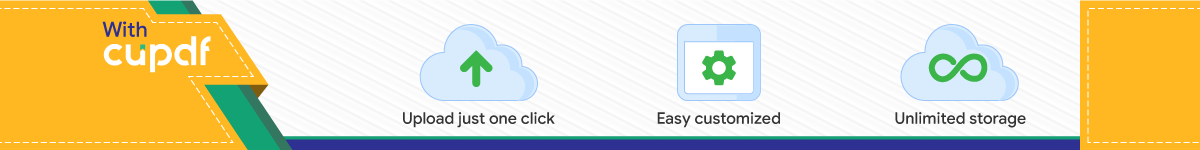

MINISTERO DELL’ISTRUZIONE, DELL’UNIVERSITA’ E DELLA RICERCA UFFICIO SCOLASTICO REGIONALE PER IL LAZIO
1° CENTRO PROVINCIALE ISTRUZIONE ADULTI Via C.A. Cortina, 70 - 00159 Roma Tel 06/43598619 -06/62286720
[email protected]@pec.istruzione.it www.cpia1.roma.it Cod. Mecc. RMMM67000C – C.F. 97846560585
Sedi Associate: RMCT70100L - 2° CTP di Roma Via Tiburtina Antica, 25 00185 - Roma Tel 06/62286435
RMCT70200C - 3° CTP di Roma Via Costantino Perazzi, 30 00139 - Roma Tel 06/62289359 RMCT703008 - 4° CTP di Roma Via C.A. Cortina, 70 - 00159 - Roma Tel 06/43598619-06/62286720
4° CTP di Roma Via Policastro, 45 – 00177 Roma Tel 06/24407015 II.PP. REBIBBIA Via Bartolo Longo 72- VIA R. Majetti, 70 -00156 Roma
CPIA 1 CENTRO PROVINC. ISTRUZ. ADULTI - C.F. 97846560585 C.M. RMMM67000C - ccplia_01 - REGISTRO PROTOCOLLO
Prot. 0000649/U del 20/03/2020 13:21:29

4. In the "Username" box enter your username;
5. In the "Password" box, enter your password and click on "Login" at the bottom right;
6. At this point you have entered the register and see the below screen
7. After you have followed the instructions in point 6, you will see the page behind it (even if you do not see the waring box in step 6)
If you see the warning "Dai un nome al tuo dispositivo" don't worry, just click on the "X" at the top right of the box and that will disappear.
In this section you will read your name
In this section you will read your name
In this section you will read the name of your class
CPIA 1 CENTRO PROVINC. ISTRUZ. ADULTI - C.F. 97846560585 C.M. RMMM67000C - ccplia_01 - REGISTRO PROTOCOLLO
Prot. 0000649/U del 20/03/2020 13:21:29

Name of the uploaded files
8. Click on “Condivisione Alunni” to see what documents the teachers have made available to you
9. The page you see below opens, where the Assi Disciplinari (the subjects) are in blue if the materials have already been uploaded and in red if the files have not yet been uploaded. As you can see, on the left, at the bottom, there are the files that have been loaded while on the right, on the same line, there are the buttons to download them
Buttons to download the files
CPIA 1 CENTRO PROVINC. ISTRUZ. ADULTI - C.F. 97846560585 C.M. RMMM67000C - ccplia_01 - REGISTRO PROTOCOLLO
Prot. 0000649/U del 20/03/2020 13:21:29

10. If, on the other hand, you have to download the homework, you must click on "Home", in the top center
11. And return to the page seen in step 8. Only this time you have to click on “Compiti a distanza”
CPIA 1 CENTRO PROVINC. ISTRUZ. ADULTI - C.F. 97846560585 C.M. RMMM67000C - ccplia_01 - REGISTRO PROTOCOLLO
Prot. 0000649/U del 20/03/2020 13:21:29

12. Then the screen you see below opens. Here in red where you have assignments; in blue where there are not assignments yet. Click on the subject you want to start with (it turns all red and the text turns white) and at the bottom you can see the list of tasks. Click on the "Azioni" button on the right
13. The screen containing the assignments opens (below is an example). If you click on the “Visualizza il compito" button, the screen containing the assignment opens
This is the button to download the homework
CPIA 1 CENTRO PROVINC. ISTRUZ. ADULTI - C.F. 97846560585 C.M. RMMM67000C - ccplia_01 - REGISTRO PROTOCOLLO
Prot. 0000649/U del 20/03/2020 13:21:29

14. The task appears to you as in the screenshot below. See the "Scarica" buttons, if you click there, you can download the documents that the teacher has chosen for you
15. After you have done this, click on the "x" at the top right to close the screen and return to that of point 13. From this screen, click on "Clicca qui per consegnare il compito"
CPIA 1 CENTRO PROVINC. ISTRUZ. ADULTI - C.F. 97846560585 C.M. RMMM67000C - ccplia_01 - REGISTRO PROTOCOLLO
Prot. 0000649/U del 20/03/2020 13:21:29

16. The screen below opens and in the white space you can write your assignment or attach files; if, for example, you wrote it by hand, you can attach a photograph of the assignment. Do not worry if the register tells you that you cannot attach the file, it could be that it is too big in MB and therefore you have to compress it. When you have done everything and you are sure that the task has been completed correctly, click on "Invia" in the lower right part of the screen
17. And you have completed! Well done!!
In here you can write your homework
From this button you can upload the extra files you want to send
This is the button to send everything to the teachers
CPIA 1 CENTRO PROVINC. ISTRUZ. ADULTI - C.F. 97846560585 C.M. RMMM67000C - ccplia_01 - REGISTRO PROTOCOLLO
Prot. 0000649/U del 20/03/2020 13:21:29
Top Related